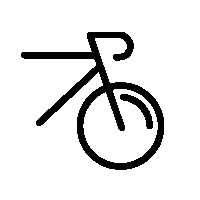Spectral:ONfly support
This is the place to find information about your Spectral:ONfly. Including how to guides, bike servicing, regular maintenance and repairs and improvements.
Contents
Repair your bike

Everyday checks and improvements
-
Spectral CFK.I.S. setup guideEverything you need to know to get your K.I.S. equipped bike setup and adjusted
-
MountainFinding the right tyre size for your bikeTime to replace your tyres or looking to upgrade? Our guide has you covered.
-
E-bikesEnjoy winter ridingGet the most out of your e-bike this winter with our hints and advice.
-
E-bikesCleaning a bike chainThis guide covers the best ways to clean your chain and what you need to get the job done.
-
MountainTyre pressure essentialsGetting the correct tyre pressure is essential to enjoying your ride.
-
E-bikesLooking after your e-bike batteryGet the longest life out of your e-bike’s battery by following our advice.
-
MountainCanyon AppIf you’ve got questions about the Canyon App, we’ve got the answers.
Manuals
-
41.60 mbSpectral:ONfly quick start guide
-
8.90 mbCanyon E-Bike Manual
-
15.79 mbCanyon MTB manual
Support for similar bikes
Did this article help?
Thank you for your feedback